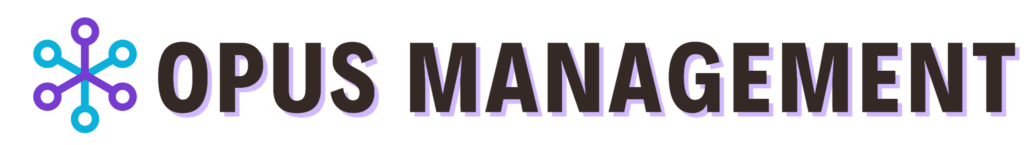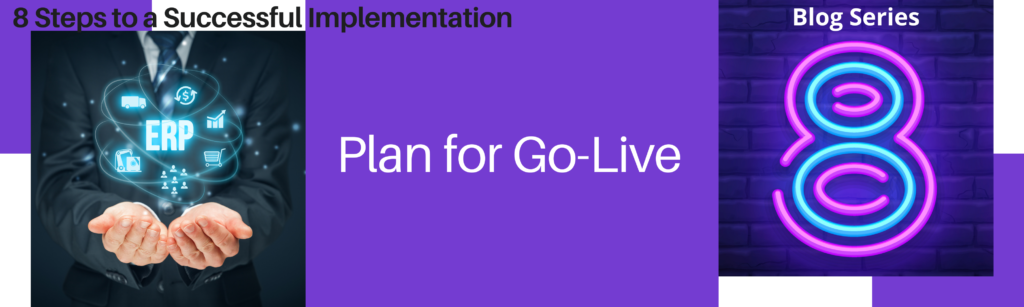
We have finally reached the final step in eight steps to implementation success. If you missed the first seven cloud ERP implementation steps (and the two pre-steps), then this would be a good time to review them.
- Pre-step A: Get leadership and IT buy-in
- Pre-step B: Make your ERP selection
- Step 1: Choose your deployment option
- Step 2: Assemble your implementation team
- Step 3: Define your requirements
- Step 4: Develop a Project Plan
- Step 5: Migrate your data
- Step 6: Develop a Test Plan
- Step 7: Develop a Training Plan
Once you’ve reached step eight, you and your team are ready to hit the go-live button…except it’s not as easy as pushing a button.
Planning for go-live
Reaching step eight and successfully completing the majority of your cloud ERP implementation has been a time-and-energy-consuming process. Thankfully, every step has brought you one step closer to going live on your new cloud-based solution.
The first decision is deciding when to schedule the go-live. Typically, it is scheduled at a time that will cause the least amount of impact on the business, which makes weekends a perfect time for most companies.
The next decision is choosing the go-live approach. There are three options to choose from along with pros and cons for each one.
Big Bang
With the Big Bang approach, the new system is activated and used exclusively going forward. The old system is deactivated and used for archival information.
Pros:
- This option takes the least amount of time because cutover happens just once.
- Everyone in the company is running on the new system.
- This approach removes the temptation to revert to the old system.
Cons:
- There can be a risk if the new system is not configured correctly since the old system is no longer available.
- A failure in system performance in one area may affect other areas of the business.
Phased Approach
With the Phased Approach, the new system is activated in phases to minimize disruptions in operations. Phases can be broken down by module, geographical area, or business unit.
Pros:
- There are multiple go-live dates, but each phase is smaller, less complicated, and less risky than a “big bang” approach.
- If there are any migration issues, they can be handled one at a time before beginning the next phase.
Cons:
- This approach will require coordination when deciding which modules to activate next.
- The integration of elements of the new system and legacy system working together can be complex during this transition phase. Temporary interfaces between the two systems can add more time and cost.
Parallel Operation
With Parallel Operation, both the legacy and new system run at the same time. Users learn the new system while simultaneously working on the old one.
Pros:
- This option is the lowest-risk scenario since there is never a chance of losing data during the change.
- Users can get familiar with the new ERP system before migrating to it, without interruption to the business.
Cons:
- This method will take the most time and effort of the three approaches.
- There is a possibility that users will not want to adopt the new system because they still have access to the old.
- Results in duplication of effort as users must enter data in both systems.
There is no single approach that works best for every company. Some companies even opt to perform a “big bang” for the core modules that are necessary for business continuity and then use a phased approach for the remaining modules and system functionality.
Almost there—check the go-live checklist
The anticipation of utilizing your modern, mobile, and integrated cloud ERP software is almost turning into actuality, but there’s one more thing you need to do before hitting the go-live button: Checking that you have the important elements in place.
This checklist will ensure that you haven’t missed any steps in the ERP deployment process:
- Execute and pass all user acceptance tests on the test system.
- Complete subject matter expert (SME) and user training.
- Ensure financial data is up to date (general ledger balances, open AP and AR transactions, inventory is accurate) and ready for go-live.
- Establish a backup plan in the event the go-live is not successful.
- Decide on the approach for adopting the new system (big bang, phased, parallel, hybrid).
- Document the roles and responsibilities of your team members during the go-live process.
- Make sure essential systems and personnel on your team (and from elsewhere, if needed) will be available for go-live.
- Practice the data migration and cutover activities on a pre-production system.
- Ensure the production data and systems are ready for go-live.
- Define the criteria and timeline for discontinuing the use of the former ERP system.
- Re-run your user acceptance tests in the production environment and ensure all tests pass before cutover.
Once every step is checked off, you’ve got the green light to begin experiencing the benefits of adaptable, affordable, and cloud-based ERP technology that provides a real-time view of your business to every employee (based on user permissions, of course) from anywhere and at any time.
Get excited about your cloud ERP implementation
A smooth, successful cloud ERP implementation is exciting for companies looking for ways to become more efficient and profitable in the new digital economy. Choosing OpusApps means experiencing eight steps to implementation success combined with the expertise of our team.
If you’re ready to experience the same cloud ERP implementation success, contact our team today.