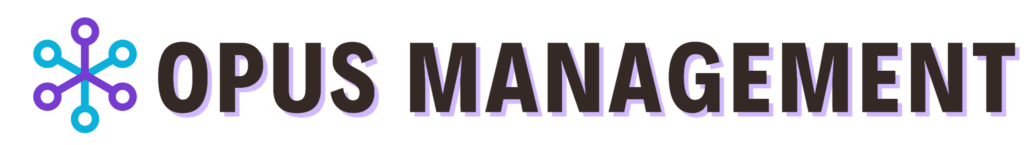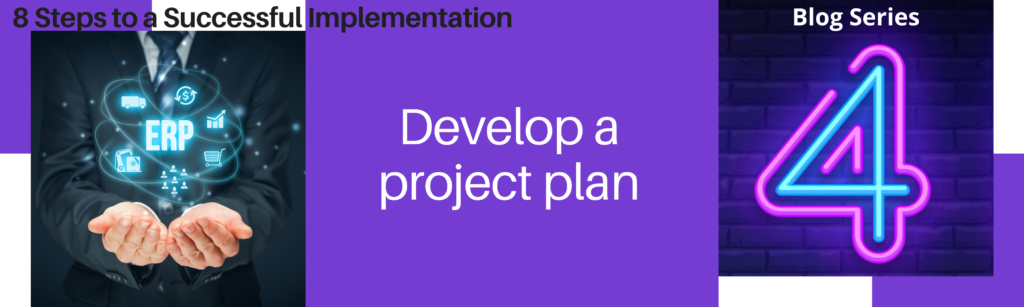
Developing a Project Plan is not a task you should do on your own. Your implementation team members should be involved in the process and employees within the organization. Your employees’ understanding of their roles in the organization provides valuable insight.
With your team on board, it’s time to start developing your plan. The plan includes outlining assumptions, projected costs, project milestones, and tangible goals. You will identify potential risks and develop a plan to mitigate the risks.
As a customer, you and your team should never be required to carry the burden of creating a Project Plan on your own. Your partner is an expert in ERP implementations, providing everything you’ll need to make it through the process successfully. They will be with you through the aforementioned steps as well as help you with the following responsibilities:
- Discovery and Planning: Your partner will work with your team to document your needs and plan the adoption process
- Analysis and Design: Your partner will analyze your needs and design a system configuration—the design will include any system customizations or additional components needed for the project
- Build: The elements of the new system are put in place and tested
- Stabilize: The system is stabilized to ensure end-to-end connectivity of all components
- Deploy and Go Live: Your system is activated in production
- Post Go-Live: Your partner will ensure there are no problems after going live and will resolve any outstanding issues that might arise
- Continuous Improvement: Your solution will be under constant evaluation to ensure your business is fully leveraging it, to increase efficiencies and get the most out of the system.
You will also want to consider:
- Make sure key personnel and systems within the organization will be available at critical times for design, training and testing
- Schedule enough time for testing and rework
- Be sure to include training in your Project Plan for all users of your new system
- Establish a process for change requests and trouble escalation procedures
When you and your team follow these Project Plan guidelines, you’ll quickly be able to move on to the next cloud implementation steps, but there are a few things to keep in mind.
Avoid scope creep
While developing your Project Plan, there are a couple of potential pitfalls you’ll need to be watching for: scope creep and security concerns.
Scope creep is when you expand your requirements during the system adoption process. Changes can impact the project timeline and budget and must be communicated to your team and approved by management before putting them into the Project Plan.
In addition to scope creep, security must be considered within the Project Plan. Security is a crucial part of any system that houses financial data and helps manage your finances.
Experience a smooth cloud implementation
If you would like to experience the same smooth implementation, then contact our team today. We’ll be happy to answer any questions you may have about cloud ERP software and to schedule a demonstration.