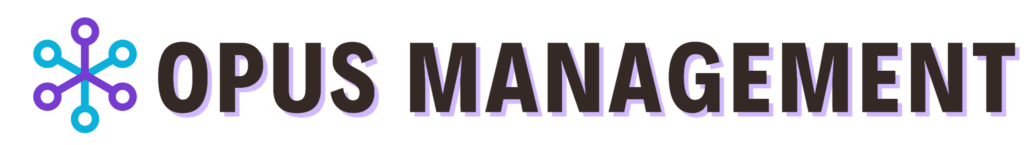eSignature solutions are legally binding
Solutions like signNow align with the requirements of the Electronic Signatures in Global and National Commerce Act (ESIGN) and Uniform Electronic Transactions Act (UETA), which enable users to manage and sign documents electronically with all parties they do business with.
What makes a signature legal?
A digital signature is legally binding when executed in accordance with the Electronic Signatures Act. A person who wants to issue a digital signature needs to do the following:
- Obtain a copy of the document being signed
- Validate their identity with their private and public key within an encryption system
- Ensure any electronic signature for an agreement is preceded or accompanied by a mechanical or digital signature
Admissibility of electronic records
Electronic signatures are well established and rarely challenged when it comes to their validity and admissibility. For cases where eSignatures have been challenged, investigations tend to focus on the intent to sign and attribution of the signature to the signer when issued.
Establishing intent and attribution generally means having records showing the processes that cover how signatures were captured, secured and stored. Therefore, eSignature solutions must keep detailed audit trail and logs of all actions by both parties electronically signing documents.
How signNow applies eSignatures
When a document is sent to a user for signing, signNow invites them to create a unique signature that is attributable to them and is saved for future use. The user needs to click on a button indicating their intent to make the designated eSignature a legally valid electronic signature.
Signers authenticate by verifying their identity in signNow. The signer’s email address, IP address and exact time of document access is also recorded. Two-factor authentication can also be used via a phone call or text message.
Cloud documents are stored on secure servers that allows registered users who either signed or otherwise acted to be able to view or download a copy of the final signed document once they create a signNow account.
signNow provides a digital certificate for tracking any changes to a document after the document has been completed. This digital certificate is a safeguard against any unauthorized changes made to a document after the signer has completed and signed it. All documents and data are kept secure and encrypted while in transit or saved in cloud storage.
Signing docs and collecting signatures couldn’t be easier with signNow
Secure data encryption and storage
All your data is kept safe and secure using a 256-bit encryption algorithm both at rest and during transfer.
Detailed audit trail
Keeping track of transactions and recording them is easy because signNow creates and maintains detailed document history of all the all-document activities and details. For example, signNow’s audit trail can tell you who performed signatures, including full names, emails, IP addresses and time stamps.
Never worry about losing data
signNow constantly tests for disaster recovery and ensures continuous operations such as procedures to preserve documents and document security with minimal interruptions in the case of an emergency.
Confirm signers using two-factor authentication
eSignatures actually have more secure options than good old-fashioned ink on paper. signNow includes a feature that allows document creators to add an extra layer of protection by requiring the signer to input passwords or authenticate their identity via text messages or phone calls.
Send and sign documents anytime and anywhere
Users no longer need to wait to execute or sign documents and forms until they get back in the office—they can sign from anywhere!
Workflows and templates help save time and money
No longer do users need to start a document from scratch. signNow has time saving reusable templates where creators can add in the fillable fields like signature, date and dropdown fields as needed. They can also use the power of workflow logic to set the signing order and add signing roles.
Documents can be sent via email, a URL signing link or via cloud storage services like Google Drive, OneDrive and Dropbox. When the recipient opens the email or link, they have automated signing guidance that walks them through the document making it easy to complete and reduce errors like missed signatures.